Overview
This guide explains you how to upgrade to the v3 Branch of Webuzo from v2. We recommend all v2 users to upgrade to v3 as its the only branch which is being maintained. All new features are added only to v3. v3 is also a multi user system and has much more features.
Procedure
NOTE : Make sure you have upgraded to the latest version of v2 first i.e. 2.9.6 and above. Also we strongly recommend you to take backup of your data before proceeding upgrade.
Then go to the Admin Panel -> Settings -> General and scroll down to the Update Settings section. There you will need to choose the Release stage and save the settings. Following is the screenshot :
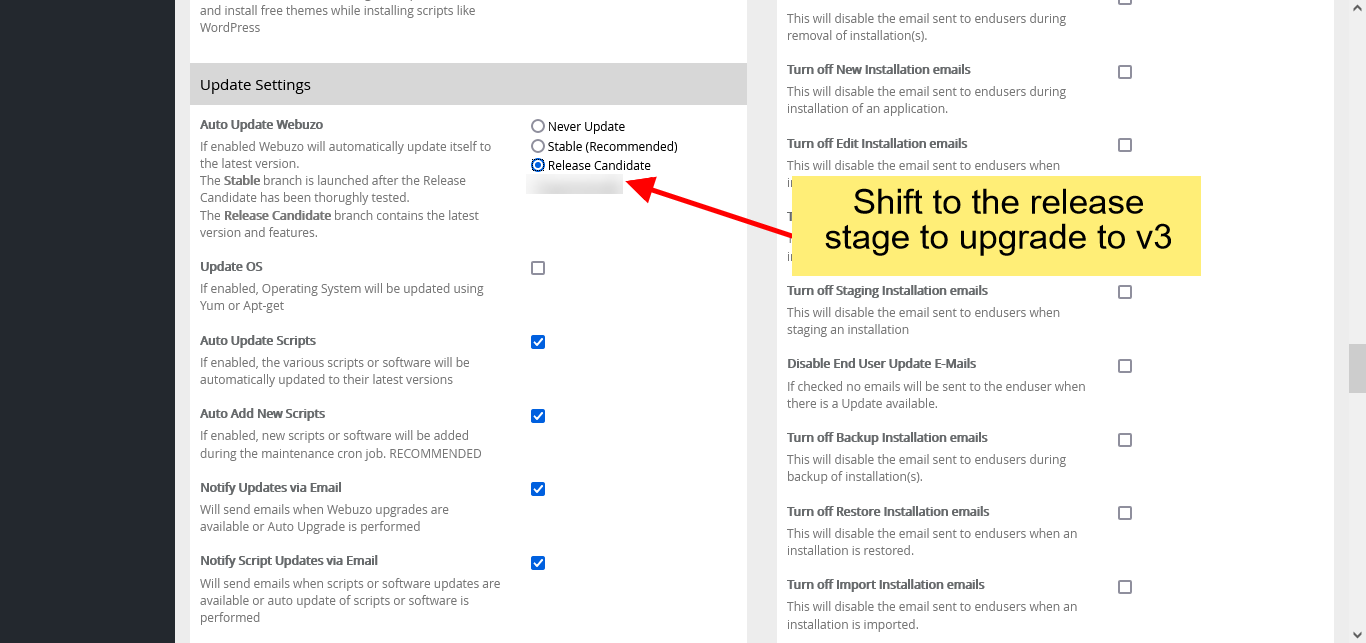
CLI Option
This is the preferred way to upgrade. SSH as root to the server and run the following command :
/usr/local/emps/bin/php /usr/local/webuzo/cron.php debug=1
GUI Option
If you dont know how to upgrade via CLI, you can also upgrade via the Admin Panel. Go to the Admin Panel -> Updates section and you should see the new version updates. Scroll to the bottom of the page and you will see the Update Webuzo button. Click on it. The upgrade procedure will start running. The Admin panel might go offline for a while. The upgrade logs are stored at : /var/log/webuzo_update_3.1.8 . Following are the screenshot of the update procedure :
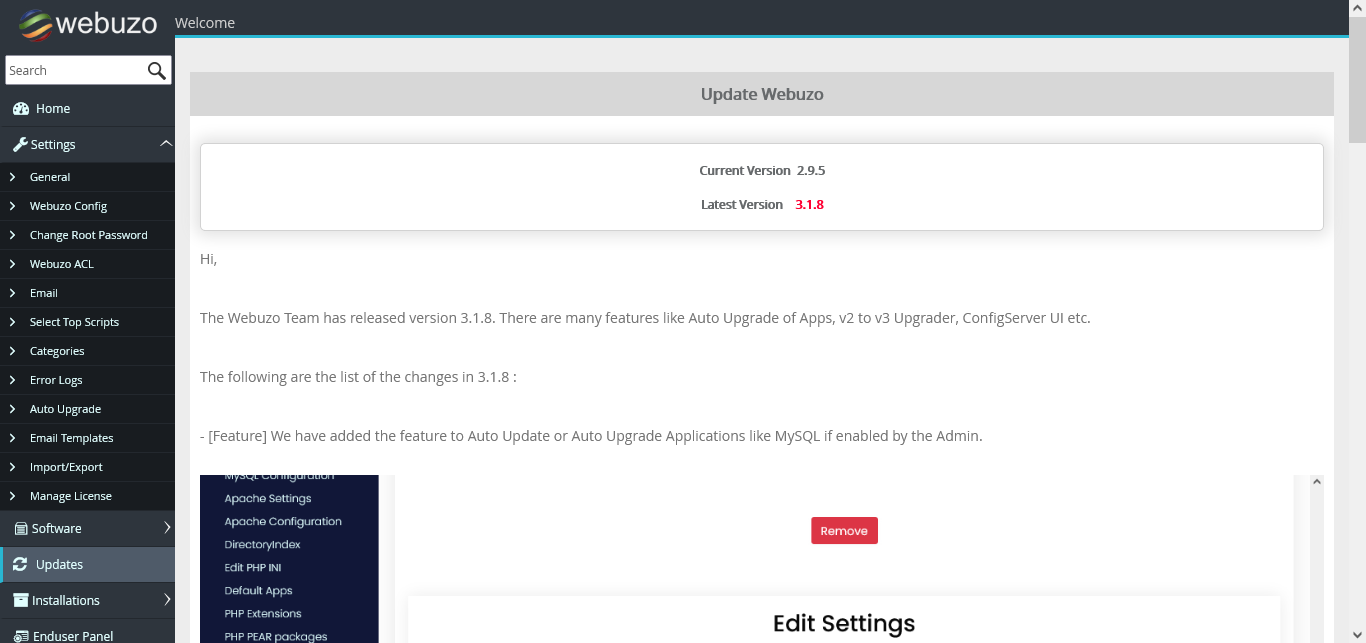
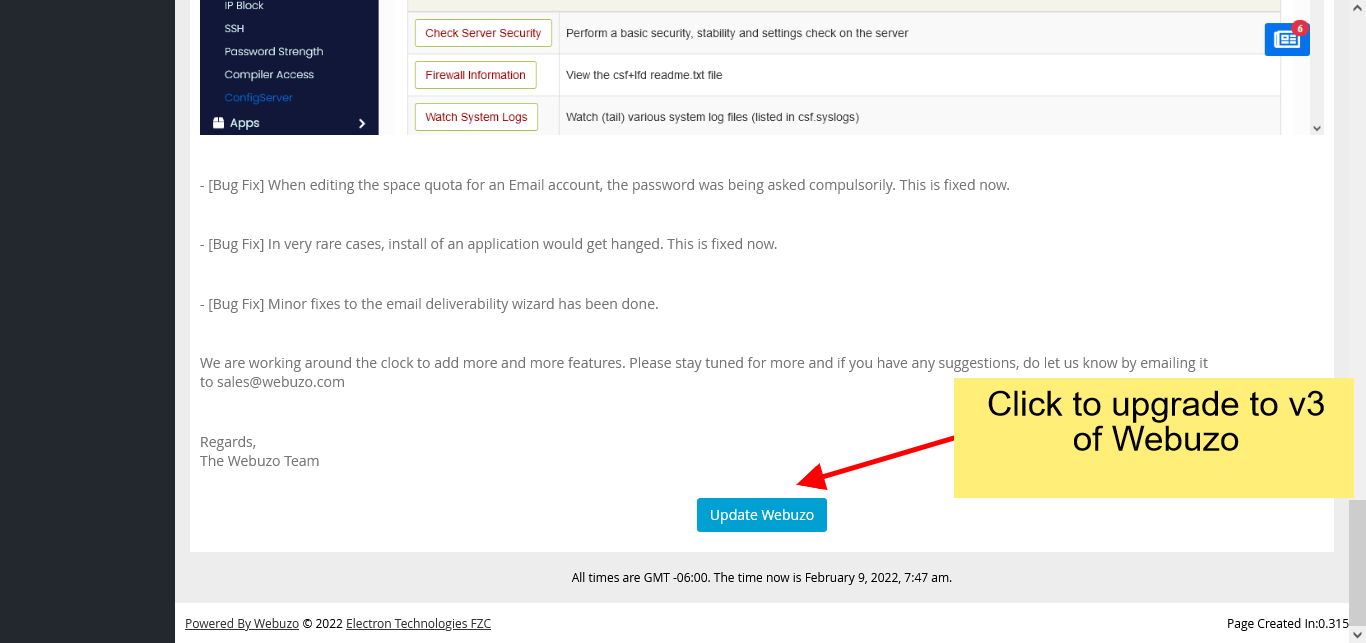
Thats it you’re done.
